Frequently Asked Questions
We are a cutting-edge educational platform designed to foster deeper learning and engagement. We provide hands-on learning experiences, workshops, and resources that encourage critical thinking, problem-solving, and creativity. Our mission is to empower learners of all ages to become active participants in their educational journey. Here are some frequently asked questions to help you better understand and navigate getting started.
Over 3000 Educators Love ActiveLearningLabs
What teachers are saying...
What students are saying...
I have to say my kids are really enjoying ActiveLearningLabs activities!! It is a fun way to incorporate the business side of things with a culinary twist! All of the activities are easy to adapt the level of difficulty for kids who need accommodations. My students were able to gain valuable communication, teamwork, and business skills throughout the challenge

I have used the Personal Finance Bundle for a year with my online learning students. It has helped them understand the material without needing to be in a live classroom with me. It checks their understanding and allows them to use real-life applications in a simulation setting.

I have been using ActiveLearningLabs this school year and have seen a remarkable increase in student engagement. From a teacher perspective, I appreciate the auto-grading feature and the correlation to curriculum. The ability to check individual as well as whole-class progress allows me to spend more time scaffolding and differentiating instruction.
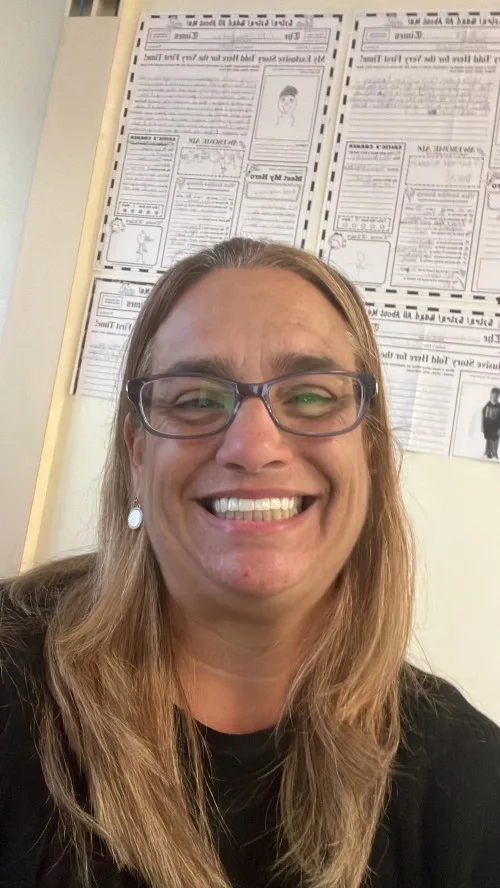
It was great to see the students, especially ones that don't usually take charge, pick up a role, and lead their team(s). The kids really enjoyed the lab.

My students enjoyed learning about compound interest and the planning required to save and invest early, reaping the rewards in the years to come. I highly recommend ActiveLearningLabs to all FCS teachers looking for engaging content.

I will remember the interactive activities the most—especially the ones where I could experiment with different financial decisions to get a real feel for how the stock market works.

I would strongly recommend this lab to others. I will remember to align my career values with my personal values, not anyone else's. I also learned that understanding unemployment causes should be a key part of career planning, and that resumes are essential to impress employers.

The amortization table activity was really useful. I also learned the key differences between leasing and buying a car and what factors to consider before making a decision.

This lab made me rethink the importance of insurance. The interactive exercises explained how different types of insurance can protect both my personal and financial well-being in case of unexpected events.

The Investment unit helped me to understand that, you have to do your research before investing because it can be risky. Mutual funds are a good way to invest in a diversified portfolio. Stocks can have a nice return when investing but you can also lose your money if they go down. Choose wisely.

This lab was extremely helpful in understanding life after high school. The most valuable section for me was learning how to build a strong resume.

The section on interest rates and amortization was the most valuable to me. At first, I didn’t fully understand it, but after going through the lab, it became clear.

The savings lab was extremely helpful. It is important to start saving money as soon as you can afford to. The longer you save the more interest you will earn. The interest rate is an important thing to consider and help me decide what investment to make and where to save my money.

I now really understand how you have to actually do math in the real world and use it towards saving and investing in things

I would strongly recommend the Taxes lab. I will remember the interactive papers (W-2? and tax brackets) most. This is partially because I struggled with them, but they were also a good way to show realistic numbers.

