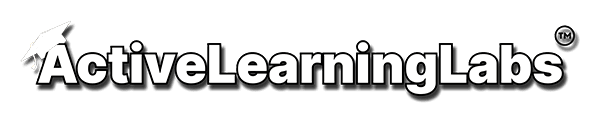How To Videos
Classroom Management

General Classroom Functions
The video explains different classroom management functions
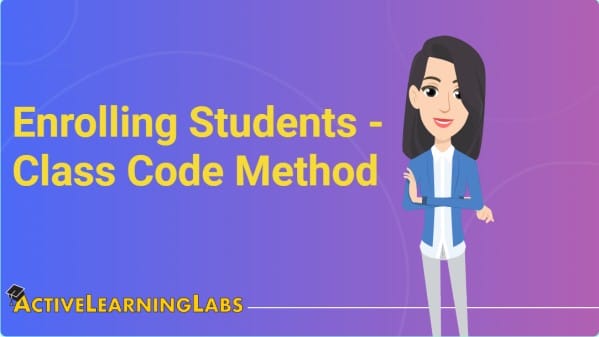
Enroll Students - Class Code
The video explains how to share a class code with the students and how students can use the code to signup.

Enroll Students - Google Classroom
The video explains different classroom management functions

General Classroom Functions
The video explains different classroom management functions
Teacher Console
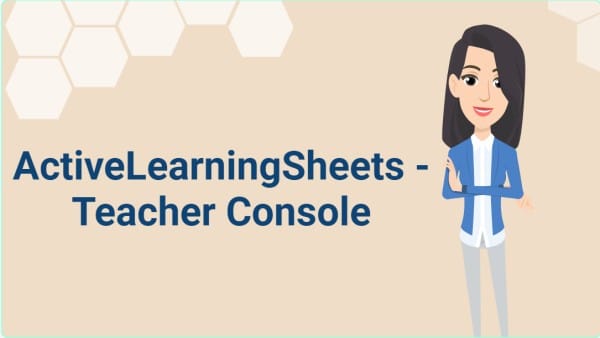
Using the Worksheet Console
After assigning a worksheet / lesson, you will be taken to the console to track the progress. This video explains different worksheet - teacher console features.
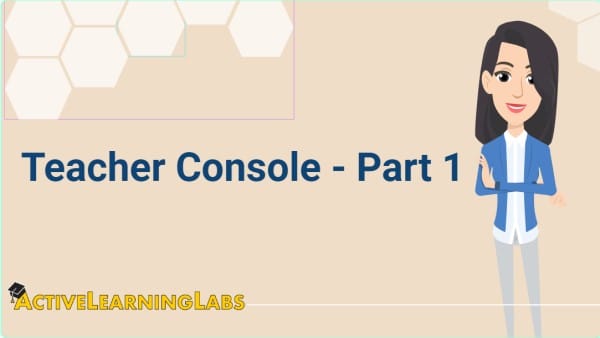
Using the Lab Console - Part 1
After assigning a lab/unit, how to use the teacher console to track student progress and manage the lab flow.
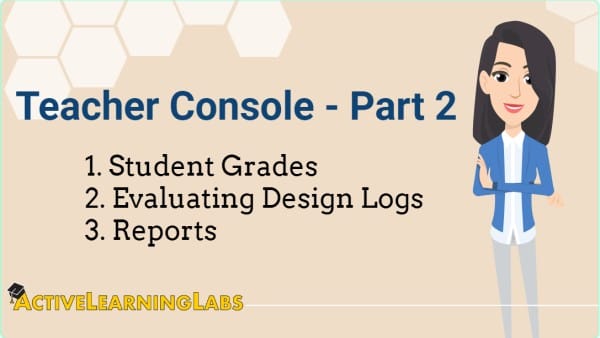
Using the Lab Console - Part 2
The video explains how to use the student score report, how to evaluate student writing activities and how to access reports.
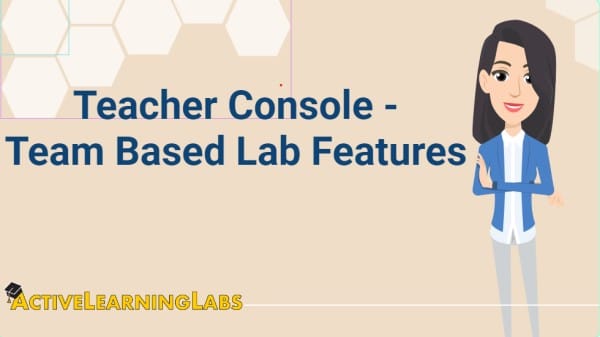
Using the Lab Console - Team Based Labs
The video explains specific features of the teacher console for team based activities, such as collaboration monitoring, team progress etc.