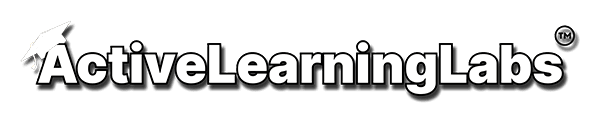Tax Calculation: Filing Status and Standard Deduction

Activity Description
In this worksheet, students will explore the concept of different tax rates based on filing status and the standard deduction. They will be provided with tax brackets for various filing statuses and the corresponding standard deductions. Using this information, students will calculate the taxable income and the tax to be paid for four individuals with different filing statuses, jobs, total incomes, and eligible deductions.
Activities:
- Introduction to Filing Status and Standard Deductions: Students will receive an overview of how filing status affects tax rates and the role of standard deductions in calculating taxable income.
- Tax Brackets and Standard Deductions: Students will be provided with tax brackets for different filing statuses and the corresponding standard deductions.
- Individual Scenarios: Students will be given details of four individuals, including their filing status, job, total income, and other eligible deductions.
- Taxable Income Calculation: Students will determine the taxable income by subtracting the standard deduction and other eligible deductions from the total income.
- Tax Calculation: Using the taxable income and the provided tax brackets, students will calculate the tax to be paid by each individual.
This worksheet is designed to enhance students' financial literacy and understanding of tax calculations, providing them with the skills to determine taxable income and tax liability accurately.
Pre-requisite - students should know how to calculate taxes using the tax brackets, you can assign this worksheet to practice tax calculation - https://activelearninglabs.com/worksheet-details/75227e51-a735-445d-b318-f6d5c3f99124
The brackets and the standard deductions table given are:

This worksheet is a classroom-ready interactive and dynamic worksheet that just needs a few clicks to assign to your classroom. The worksheet is auto-scored, teachers just need to open the real-time console and monitor the student progress.
Teacher Tips