Interactive Controls
Interactive controls in worksheets can greatly enhance student engagement by providing opportunities for students to actively participate and interact with the material they are learning
When students are able to manipulate and control different elements of a worksheet, they become more invested and interested in the content
This can lead to increased motivation, better understanding and retention of information, and ultimately, improved academic performance


We offer a wide range of interactive controls in our worksheets to enhance learning and engagement. These controls include
- Sliders
- Image Spinners
- Drop Downs
- Input Boxes
- Multiple Choice
- Toggle Switch
- And more..
Dynamic Behaviour
Dynamic worksheets have the ability to change or update based on user input or other data. They have a dynamic behavior that allows for interactive features such as calculations, data visualizations, and conditional formatting.
Unlike static worksheets, dynamic worksheets provide an engaging and interactive learning experience for students, as they can actively participate in the learning process and see the effects of their actions in real time.
Additionally, dynamic worksheets can provide instant feedback to students, helping them to quickly identify and correct any mistakes or misunderstandings.


Some examples of the dynamic behaviour that ActiveLearningSheets can support are:
- Update charts based on users input
- Change the color of the cells
- Run computations and update the values
- Change the values of another control
- Immediate validations and feedbacks
- Validate the entire worksheet before submission
- And more..

Assign Purely Digital, Dynamic, Interactive Worksheets to your Classroom for Free!
Gone are the days of static worksheets, today's students are interested in dynamic behaviour, they want to see the cause and effect of each of the decisions they make.
We know that, paper based worksheets can not be interactive, we know the challenges faced by educators and students in using Google sheets or Excel based worksheet assignments. Don't worry, we have a wonderful solution to help you!
- Purely Digital Dynamic Worksheets
- Teacher console to track progress
- Automatic Grading
- Highly Interactive Controls
- Create your own Worksheets with our Designer
- Auto clones the worksheets for each student
- Assign due date, Minimum score to submit & Limit the attempts
- Time spent report, score report and much more

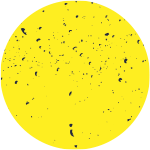

How Dynamic Worksheets enhances learning experience?
Game Like Feel
When user inputs a value, if elements in the worksheet update based on the input, the students will be eager to try different options and to do the cause-effect analysis. This lets the students learn the concept in depth.
Run your complex logic in the background
You can have any logic implemented and include the user's input in that logic.
Update Visual Elements
Visual elements such as Graphs, Images, Total Score etc.. will update based on the student's input.!
How are we different?
We have researched about the difficulties with existing worksheet frameworks, we crafted ActiveLearningSheets to solve these shortcomings.

Paper Based Worksheet
Need to take printouts for each student and distribute
The only way to know the progress is wait for the students to return the papers
Manually collect and evaluate the printouts of each student
Always static
No user controls, only pen.

Google Sheet or Excel
Need to manually clone the Google sheet or Excel for each student
Need to go and open each clone periodically to see if the student completed
Manually Open the clone of each student and get the scores
Dynamic, but there is an extra task to add access control to all cells
User can enter value to a textfield, checkbox or dropdown, no other controls

ActiveWorksheet
Automatically creates clones for each student and notifies students about their new assignment
The realtime teacher console automatically shows the progress of entire classroom and each student
The teacher console automatically collects and displays the scores
Dynamic, the designer can insert user input controls to the specific cells where user input is expected.
Highly interactive user controls like sliders, image spinners, radio buttons, checkboxes, toggles, dropdowns, textfield etc..
Dynamic Worksheets vs Static Worksheets

There are applications that will let you upload PDFs and add textboxes wherever the user needs to enter value. But are they really digital worksheets or just PDF annotations?
They are static activities that that don't challenge or engage or empower students in their learning.
They don't take advantage of the potential of the technologies that we have today.
Digital worksheets should have all the advanced user controls, should be interactive, and the worksheet should be capable of responding to user's input by showing changes in the worksheet.

Here is a sample interactive worksheet where the student is given one of the real life application of fractions and multiplication.
Student will compute the cost of each item to purchase by looking at the cost card of the supermarket.
An immediate feedback is configured in this worksheet to let student know if the answer is correct or not
The total amount is automatically calculated and displayed.